|
...use steganography?
|
| Autor:
Eyal Hirsch |
| [ Print tip
] | | |
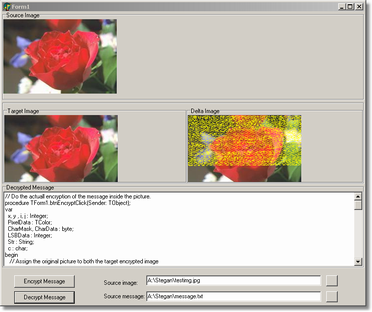
// Do the actual encryption of the message inside the picture.
procedure TForm1.btnEncryptClick(Sender: TObject);
var
x, y, i, j: Integer;
PixelData: TColor;
CharMask, CharData: Byte;
begin
// Assign the original picture to both the target encrypted image
// and delta image. Also make sure thier resolution is sufficient to
// indicate the change in the LSB.
imgTarget.Picture.Assign(imgOrig.Picture);
imgDelta.Picture.Assign(imgOrig.Picture);
imgTarget.Picture.Bitmap.PixelFormat := pf32bit;
imgDelta.Picture.Bitmap.PixelFormat := pf32bit;
x := 0;
y := 0;
// The letter 'c' is identified by the binary representation of '10000011'
// for each '1' in this number change the current pixel's LSB value.
with imgTarget.Picture.Bitmap do
for i := 1 to Length(sourceMessage.Text) do
begin
CharMask := $80;
// 8 bytes for every letter to be encrypted.
for j := 1 to 8 do
begin
// See if the current byte in the character is either '1' or '0'.
CharData := Byte(sourceMessage.Text[i]) and CharMask;
//Data is not zero - change the LSB of the current pixel.
if (CharData <> 0) then
begin
// Xor the LSB value - hence change its value.
PixelData := Canvas.Pixels[x, y] xor $1;
// Store the changed pixel color back in the Pixels array.
Canvas.Pixels[x, y] := PixelData;
end;
// Move to the next pixel.
x := (x + 1) mod Width;
if (x = 0) then
begin
Inc(y);
end;
// Move the mask to be applied to the current character to the
// right, hence will now examine the next bit in the binary
// representation of the current letter to be encrypted.
CharMask := CharMask shr 1;
end;
end;
// Show the difference in the Delta image.
for y := 0 to imgOrig.Picture.Bitmap.Height -1 do
for x := 0 to imgOrig.Picture.Bitmap.Width -1 do
// Check for difference, the difference will show in the LSB of every
// pixel in the original and target images.
if (imgOrig.Picture.Bitmap.Canvas.Pixels[x, y] <>
imgTarget.Picture.Bitmap.Canvas.Pixels[x, y]) then
imgDelta.Picture.Bitmap.Canvas.Pixels[x, y] := clYellow;
end;
// Decryption ( by Lemy )
procedure TForm1.btnDecryptClick(Sender: TObject);
Var
x, y: integer;
mask, ch: byte;
begin
sourceMessage.Clear;
mask := $80;
ch := 0;
for y := 0 to imgOrig.Picture.Bitmap.Height -1 do
begin
for x := 0 to imgOrig.Picture.Bitmap.Width -1 do
begin
// if the pixel is different then set related bit
if (imgOrig.Picture.Bitmap.Canvas.Pixels[x, y] <>
imgTarget.Picture.Bitmap.Canvas.Pixels[x, y]) then
ch := ch or mask;
// shift the bit to the rigtht
mask := mask shr 1;
// if the mask is 0 then the dexryption of a char is completed
// so add to the Text and rest the highest bit
if mask = 0 Then
begin
sourceMessage.Text := sourceMessage.Text + char(ch);
mask := $80;
ch := 0;
end;
end;
end;
end;
|