|
...draw a color picking Combo Box?
|
| Autor:
Rafael Giusti |
| [ Print tip
] | | |
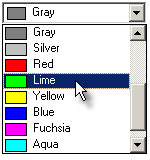
{
IMPORTANT: This code won't run if you don't
change the ComboBox or ListBox's property
"Style" to csOwnerDrawVariable.
WICHTIG: Die Eigenschaft "Style" der ComboBox muss auf
csOwnerDrawVariable gesetzt werden, damit der Code
funktioniert
}
const
COLOR_NUM = 15;
ColorConst: array [0..COLOR_NUM] of TColor = (clBlack,
clMaroon, clGreen, clOlive, clNavy,
clPurple, clTeal, clGray, clSilver, clRed,
clLime, clYellow, clBlue, clFuchsia,
clAqua, clWhite);
ColorNames: array [0..COLOR_NUM] of string = ('Black',
'Maroon', 'Green', 'Olive', 'Navy',
'Purple', 'Teal', 'Gray', 'Silver', 'Red',
'Lime', 'Yellow', 'Blue', 'Fuchsia',
'Aqua', 'White');
implementation
{...}
procedure TForm1.ComboBox1DrawItem(Control: TWinControl; Index: Integer; Rect: TRect;
State: TOwnerDrawState);
begin
with (Control as TComboBox).Canvas do
begin
FillRect(Rect);
TextOut(30, Rect.Top,
ComboBox1.Items[Index]);
Pen.Color := clBlack;
Brush.Color := ColorConst[Index];
Rectangle(Rect.Left + 2, Rect.Top + 2, 24,
Rect.Top + 15);
end;
end;
procedure TForm1.FormCreate(Sender: TObject);
var
i: Integer;
begin
for i := Low(ColorNames) to High(ColorNames) do
ComboBox1.Items.Add(ColorNames[i]);
end;
|